Kapture
Built from the ground up as an MCP browser automation tool.
Built from the ground up as an MCP browser automation tool.
A powerful DevTools extension that brings browser automation to your fingertips
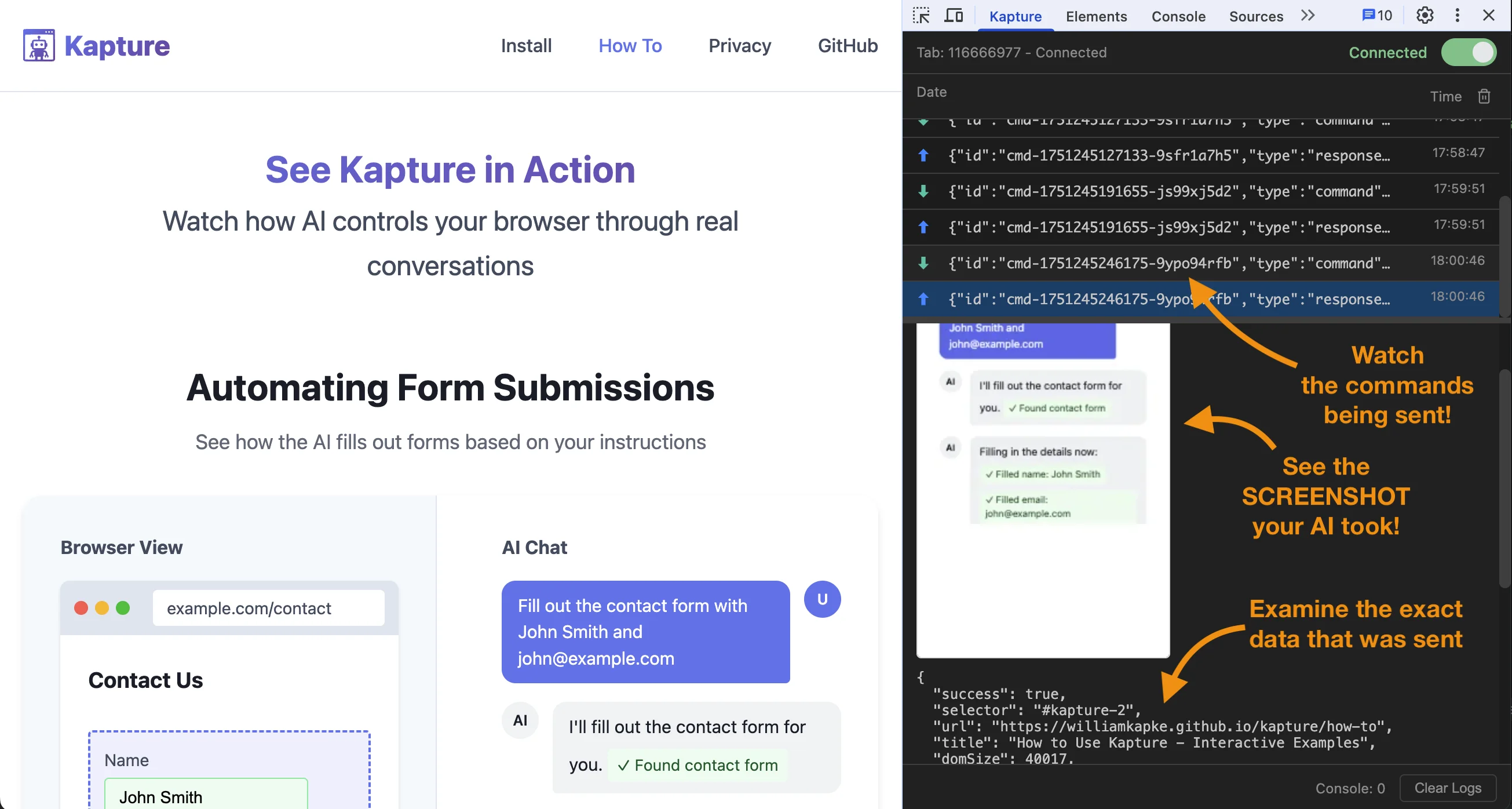
See every command sent and response received with detailed timing information
Monitor connection health and tab registration status at a glance
Screenshots displayed as clickable images with full JSON data in DevTools panel
Automatically detects Chrome, Edge, Brave, Opera, and Vivaldi browsers
All element tools support both CSS selectors and XPath expressions
Open new tabs in specific browsers or use system default
Complete browser automation through Model Context Protocol
Control browser navigation and tabs
Interact with page elements
Extract data from pages
Monitor and access browser tabs
Access browser console output
?before={timestamp}&limit={count}?level={log|info|warn|error}nextCursor for pagination
Capture page visuals
?selector={css}?scale={0.1-1.0}&format={webp|jpeg|png}
Inspect page elements
?x={x}&y={y}Extract HTML content
?selector={css}Query multiple elements
?selector={css}&visible={true|false|all}Access data and images directly via HTTP for debugging and integration
Base URL: http://localhost:61822/
Extension automatically connects to server on port 61822
JSON responses for data access
Direct image file access
Browser automation is essential, but existing solutions have critical problems
Some projects track your use and do not make the ENTIRE source code available
Others only support one AI assistant at a time preventing parallel workflows
Some solutions require Selenium, Chrome drivers, or headless browser configurations
Cryptic errors that are difficult for AI agents to understand and recover from
WebSocket disconnections and lack of reconnection support
No easy way to test commands or see what's happening
Three-layer architecture for maximum reliability
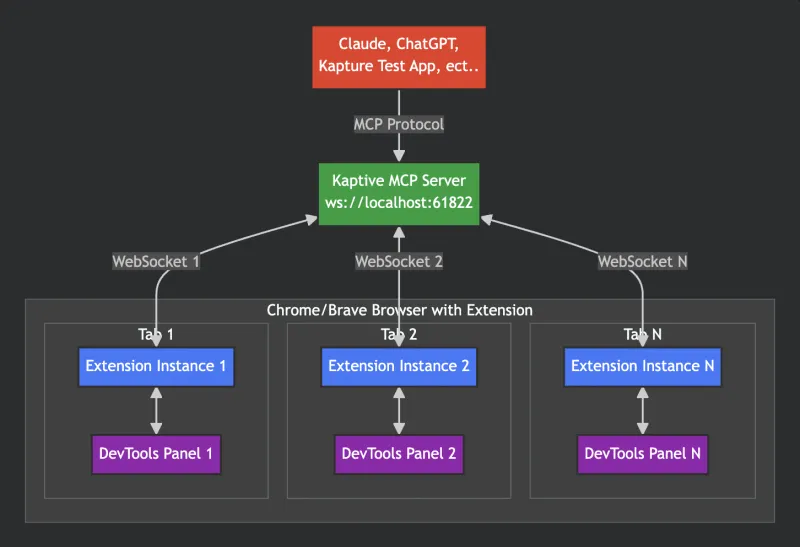
Kapture comes with a powerful Electron-based test application that lets developers connect to the MCP server and test commands as if they were an AI agent.
Perfect for debugging, development, and understanding how AI agents will interact with your browser automation setup.
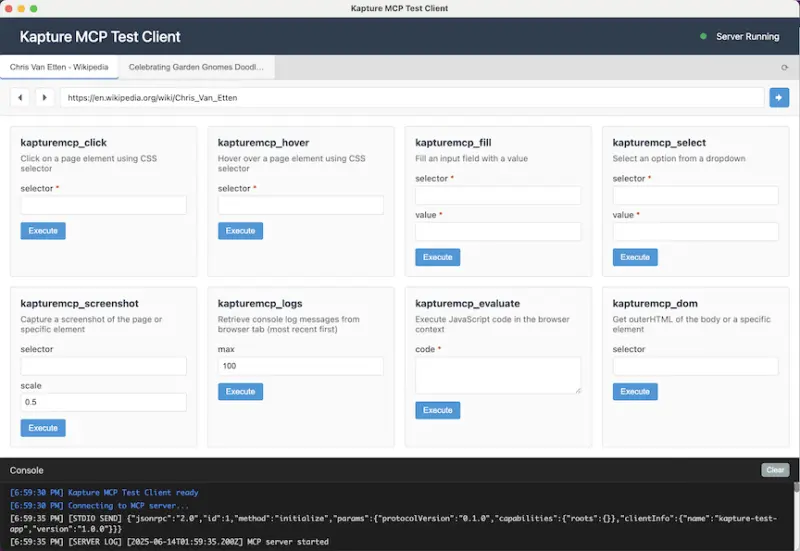
Give your AI the power to browse the web